Difference between revisions of "Registration"
| Line 10: | Line 10: | ||
You can also share RideConnect with your friends, as well as enable sharing of your car with your [[My Community|community]]. | You can also share RideConnect with your friends, as well as enable sharing of your car with your [[My Community|community]]. | ||
| + | |||
<div align="center">[[File:Registration Phone.png|200px|link=]]</div> | <div align="center">[[File:Registration Phone.png|200px|link=]]</div> | ||
| + | |||
| + | |||
| + | Please check our [[PAM|product availability chart]] for the latest updates on phone numbers that can register on RideConnect. By default, US numbers may be used to validate your handset. | ||
Revision as of 12:10, 16 August 2015
In order to use RideConnect, you need complete the registration process. This process is comprised of:
- Validating your smartphone handset
- Connecting your Facebook account
- Creating your RideConnect profile
You can also share RideConnect with your friends, as well as enable sharing of your car with your community.
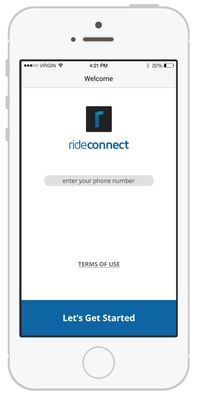
Please check our product availability chart for the latest updates on phone numbers that can register on RideConnect. By default, US numbers may be used to validate your handset.