Difference between revisions of "Social Network"
| Line 1: | Line 1: | ||
| − | [[Category: Glossary]] | + | {{HowToHeader |
| − | + | |1='''You wish to know how your social network and indirect contacts are displayed in My Community''' | |
| − | + | |2=[[Category: Glossary]] | |
| + | Your social network (My Community), within RideConnect, is made up of the contacts in your phone book, as well as your friends on Facebook. Contacts appear in this screen only if both parties have each other's phone number or Facebook or both pieces of information saved on the device. | ||
Your extended social network is made up of the friends of all those people who are directly connected to you. | Your extended social network is made up of the friends of all those people who are directly connected to you. | ||
| − | |||
Within RideConnect, you can only see the names of people in your immediate social network. In other words, you can only see the names of people who are either connected to you directly on Facebook or on your phone book. | Within RideConnect, you can only see the names of people in your immediate social network. In other words, you can only see the names of people who are either connected to you directly on Facebook or on your phone book. | ||
| Line 14: | Line 14: | ||
The people in your extended social network are only identified by their handle. This is because you are indirectly connected to them. However you can still ask them, or offer them a ride. | The people in your extended social network are only identified by their handle. This is because you are indirectly connected to them. However you can still ask them, or offer them a ride. | ||
| − | |||
If you were to transact a ride with someone in your extended social network, their full name will be revealed for the duration of the ride. | If you were to transact a ride with someone in your extended social network, their full name will be revealed for the duration of the ride. | ||
| − | |||
Removing someone from your social network can be done by one of the following ways: | Removing someone from your social network can be done by one of the following ways: | ||
| − | |||
*Removing them from your phone book and Facebook | *Removing them from your phone book and Facebook | ||
*Blocking them within RideConnect | *Blocking them within RideConnect | ||
| + | Adding someone to your community can be done by friending someone on Facebook or by saving them into your phone book and also having them save your number in their phone book. | ||
| − | + | And obviously RideConnect must be installed and signed up on all devices. | |
| + | |||
| + | |3=Take a look at our [[How do I use RideConnect? | Interactive Guide]] to learn more | ||
| + | }} | ||
| + | |||
| + | {{Ask|{{fullurl:{{PAGENAMEE}}}}}} | ||
| + | [[Category: 1.0-Apollo]] | ||
Latest revision as of 19:55, 9 August 2019
| |
You wish to know how your social network and indirect contacts are displayed in My Community |
|---|---|
| |
Your social network (My Community), within RideConnect, is made up of the contacts in your phone book, as well as your friends on Facebook. Contacts appear in this screen only if both parties have each other's phone number or Facebook or both pieces of information saved on the device. Your extended social network is made up of the friends of all those people who are directly connected to you. Within RideConnect, you can only see the names of people in your immediate social network. In other words, you can only see the names of people who are either connected to you directly on Facebook or on your phone book.
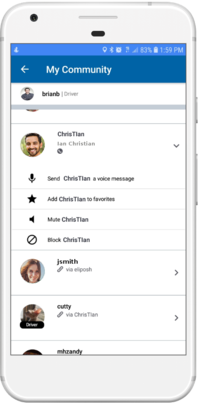
If you were to transact a ride with someone in your extended social network, their full name will be revealed for the duration of the ride. Removing someone from your social network can be done by one of the following ways:
Adding someone to your community can be done by friending someone on Facebook or by saving them into your phone book and also having them save your number in their phone book. And obviously RideConnect must be installed and signed up on all devices. |
| |
Take a look at our Interactive Guide to learn more |

|
Download RideConnect and see how it can benefit you | 
|
Tweet this page |