Difference between revisions of "Post"
| Line 18: | Line 18: | ||
In order to create a post, touch the Ride Later button. | In order to create a post, touch the Ride Later button. | ||
| + | |||
| + | <div align="center">[[file:PostPreview.jpg|200px|link=]]</div> | ||
| + | |||
| + | |||
| + | In the next screen, specify the destination where you plan to go, and the people that should see this post. | ||
| + | |||
| + | |||
| + | On submitting it, this post will now be on the RideBoard. | ||
==Interacting with a Post== | ==Interacting with a Post== | ||
Revision as of 20:19, 17 August 2015
A post is an interactive entry on the RideBoard. It contains:
- The poster's picture
- The poster's handle
- If the poster is a direct social contact, then the name
- The number of common contacts between the poster and the user who's viewing the post
- The destination to which the poster intends to go
- A post menu
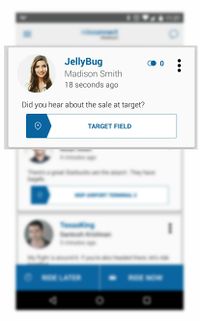
Creating a Post
In order to create a post, touch the Ride Later button.
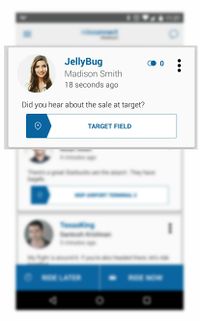
In the next screen, specify the destination where you plan to go, and the people that should see this post.
On submitting it, this post will now be on the RideBoard.