Difference between revisions of "IPhone - Give Rides"
| Line 9: | Line 9: | ||
|- | |- | ||
|style="text-align:center;" | [[File:Smartphone.png|150px|link=]] | |style="text-align:center;" | [[File:Smartphone.png|150px|link=]] | ||
| − | |style="text-align:center;" | | + | |style="text-align:center;" | [[File:Money.png|150px|link=]] |
| − | | | + | |style="text-align:center;" | [[File:People.png|150px|link=]] |
|- | |- | ||
!style="height:100px; width:100px; text-align:center;" | Schedule My Availability | !style="height:100px; width:100px; text-align:center;" | Schedule My Availability | ||
| Line 16: | Line 16: | ||
!style="height:100px; width:100px; text-align:center;" | | !style="height:100px; width:100px; text-align:center;" | | ||
|- | |- | ||
| − | |style="text-align:center;" | | + | |style="text-align:center;" | [[File:Calendar.png|150px|link=]] |
| − | |style="text-align:center;" | | + | |style="text-align:center;" | [[File:Share.png|150px|link=]] |
|style="text-align:center;" | | |style="text-align:center;" | | ||
|- | |- | ||
Revision as of 16:54, 4 January 2017
| Receive Ride Hails | Give Rides to People | Setup A Rideshare |
|---|---|---|

|

|

|
| Schedule My Availability | Expand My Community | |
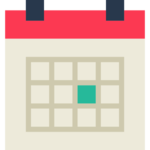
|
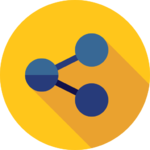
|
|
| How do I use RideConnect? > IPhone - Driver or Rider Choice > IPhone - Give Rides | ||