Difference between revisions of "How do I use RideConnect?"
| Line 4: | Line 4: | ||
{| | {| | ||
|+CLICK ON THE PHONE YOU USE | |+CLICK ON THE PHONE YOU USE | ||
| − | ! style="height:100px; width:100px; text-align:center;" |iPhone | + | ! style="height:100px; width:100px; text-align:center;" |[[IPhone - Driver or Rider Choice|iPhone]] |
| − | ! style="height:100px; width:100px; text-align:center;" |Android | + | ! style="height:100px; width:100px; text-align:center;" |[[Android - Driver or Rider Choice|Android]] |
|- | |- | ||
|style="text-align:center;" | [[File:IPhone 1.0.2.png|300px|link=IPhone - Driver or Rider Choice]] | |style="text-align:center;" | [[File:IPhone 1.0.2.png|300px|link=IPhone - Driver or Rider Choice]] | ||
Revision as of 14:28, 4 January 2017
| iPhone | Android |
|---|---|
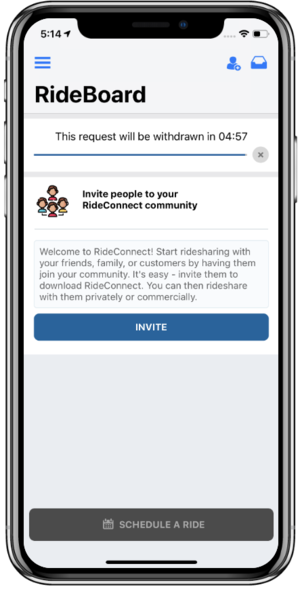
|
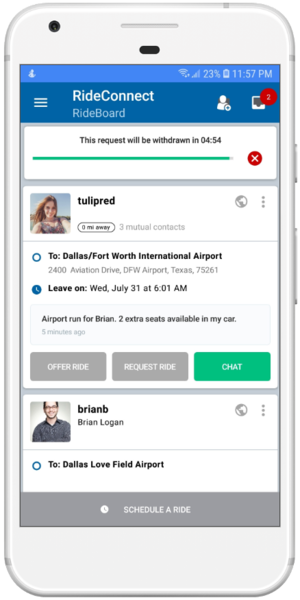
|

|
Download RideConnect and see how it can benefit you | 
|
Tweet this page |