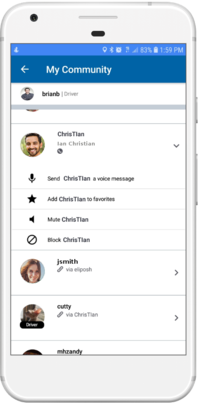|
My Community shows members of your private community and Channels.
Private Community
- These individuals are your Facebook or phone book contacts. People that you know directly.
- A Phone or Facebook icon will appear by their names
- Members of your private community will have their profile handle and profile name displayed
- To add people to your private community swap phone number or Facebook details and have your friend sign up to RideConnect
- Friends of Friends will have only their profile handle displayed
- Friends of Friends will have a chain link icon distinguishing them followed by the name of your common contact
- These members will automatically appear in your My community when they sign up to RideConnect
Channel
- Channels allow you add individuals for commmercial and ridesharing purposes.
- Channels are not private
- Members of your Channel will have only their profile handle displayed
- These members will have a chain link icon distinguishing them followed by the name of their Channel
- These members will appear in your My Community when you join a Channel or when individuals join your Channel
Each contact shown on My Community can be made a favorite, muted or blocked.
- Making someone a favorite includes them into a small group of people that you've identified as significant to you.
- Muting a user means that any posts made by that user will not show on your RideBoard. However you will still be able to share rides with that user.
- Blocking a user takes two forms. You may either block only that user, or you may block that user and all the social contacts that are unique to that user as well.
|