Difference between revisions of "My Community"
(Created page with "Category: Glossary My Community is a section within RideConnect that lists all your social contacts who are also using RideConnect. It shows you how you're connected t...") |
|||
| Line 4: | Line 4: | ||
| − | It shows you how you're connected to someone. You can be connected to someone by: | + | It shows you how you're connected to someone. It does this by displaying blue icons on the photo of the contact. |
| + | |||
| + | |||
| + | You can be connected to someone by: | ||
Revision as of 00:35, 16 August 2015
My Community is a section within RideConnect that lists all your social contacts who are also using RideConnect.
It shows you how you're connected to someone. It does this by displaying blue icons on the photo of the contact.
You can be connected to someone by:
- Being mutual phone book contacts
- Facebook friends
- Belonging to the same group
- Having one or more common friends
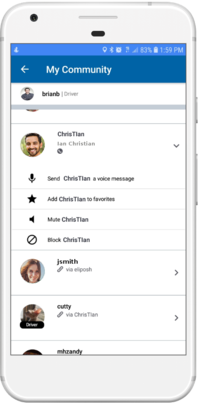
The list is refreshed automatically. You can also manually refresh it by swiping down on the screen until the refresh starts.
Each contact shown on My Community can be made a favorite, muted or blocked.
Making someone a favorite includes them into a small group of people that you've identified as significant to you.
Muting a user means that any posts made by that user will not show on your RideBoard. However you will still be able to share rides with that user.
Blocking a user takes two forms. You may either block only that user, or you may block that user and all the social contacts that are unique to that user as well.
When a user is blocked, neither their posts nor any ride requests go between that user and you. They are effectively off limits to ride sharing.