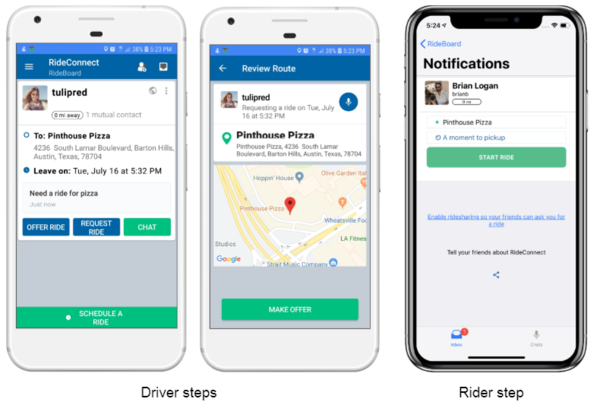Difference between revisions of "How can I offer rides?"
m |
|||
| Line 3: | Line 3: | ||
|2=There are a few ways to offer rides: | |2=There are a few ways to offer rides: | ||
[[File:Hail offer.PNG|right|link=|175px]] | [[File:Hail offer.PNG|right|link=|175px]] | ||
| − | #As a driver you can post your availability on the RideBoard. Riders will see your post and can select the "Request ride" option. This will send you a ride hail request that you will see in your notifications screen with a button "Offer Ride" (see image on right). Next wait for your rider to start the ride (see rider step below) . | + | #As a driver you can post your availability on the RideBoard. Riders will see your post and can select the "Request ride" option. This will send you a [[Getting_a_ride_immediately|ride hail]] request that you will see in your notifications screen with a button "Offer Ride" (see image on right). Next wait for your rider to start the ride (see rider step below) . |
| − | #Riders can also post ride hails. Like option 1 above, drivers will receive a notification, see image on right. | + | #Riders can also post ride [[Getting_a_ride_immediately|hails]]. Like option 1 above, drivers will receive a notification, see image on right. |
| − | #Riders can schedule their rides in advance for a later date and or time. The driver will see such posts on RideBoard with an option to make an offer. (see driver and rider steps below) | + | #Riders can schedule their rides in advance for a later date and or time. The driver will see such [[Post|posts]] on RideBoard with an option to make an offer. (see driver and rider steps below) |
| + | #You can also [[Surrogate_rides|schedule rides for your riders]] | ||
| + | |||
| + | |||
[[File:Make offer steps.PNG|center|600px]] | [[File:Make offer steps.PNG|center|600px]] | ||
| − | *Ride hails (immediate ride requests) expire after 5 minutes if there is not response. | + | *[[Getting_a_ride_immediately|Ride hails]] (immediate ride requests) expire after 5 minutes if there is not response. |
|3=Take a look at our [[How do I use RideConnect? | Interactive Guide]] to learn more | |3=Take a look at our [[How do I use RideConnect? | Interactive Guide]] to learn more | ||
}} | }} | ||
Latest revision as of 14:33, 21 August 2019
| |
You wish to offer rides or make an offer on a request |
|---|---|
| |
There are a few ways to offer rides:
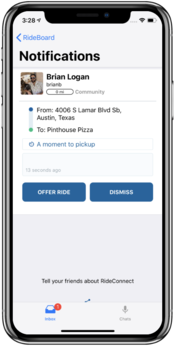
|
| |
Take a look at our Interactive Guide to learn more |

|
Download RideConnect and see how it can benefit you | 
|
Tweet this page |