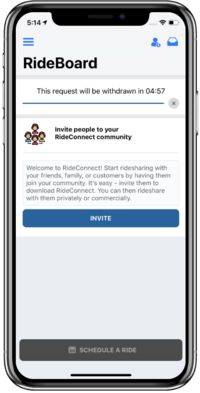Difference between revisions of "Getting a ride immediately"
m |
m |
||
| Line 9: | Line 9: | ||
#Adjust "Visible to" field if you desire | #Adjust "Visible to" field if you desire | ||
#Leave the date time field unchanged ("Now") | #Leave the date time field unchanged ("Now") | ||
| − | #Select the button "Request Ride" | + | #Select the button [[Post|"Request Ride"]] |
##You will see the screen shown on the right. Ride hails expire after 5 minutes | ##You will see the screen shown on the right. Ride hails expire after 5 minutes | ||
#All drivers in your private community and [[How_do_I_join_a_rideshare_channel%3F|Channels]] will get a notification | #All drivers in your private community and [[How_do_I_join_a_rideshare_channel%3F|Channels]] will get a notification | ||
Latest revision as of 16:14, 21 August 2019
| |
You want to go somewhere and you need a ride immediately |
|---|---|
| |
|
| |
The RideConnect app lets you hail rides from drivers. The drivers must be a part of your private community or a rideshare channel.
How to video for Android and iOS Android_-_Hail_A_Ride |

|
Download RideConnect and see how it can benefit you | 
|
Tweet this page |